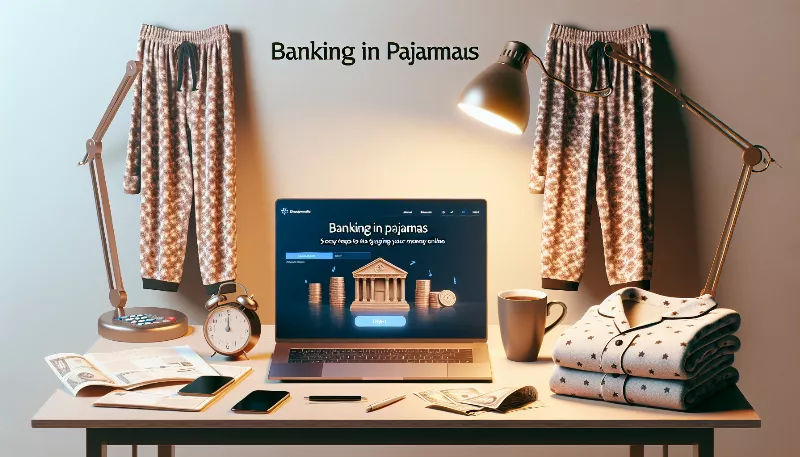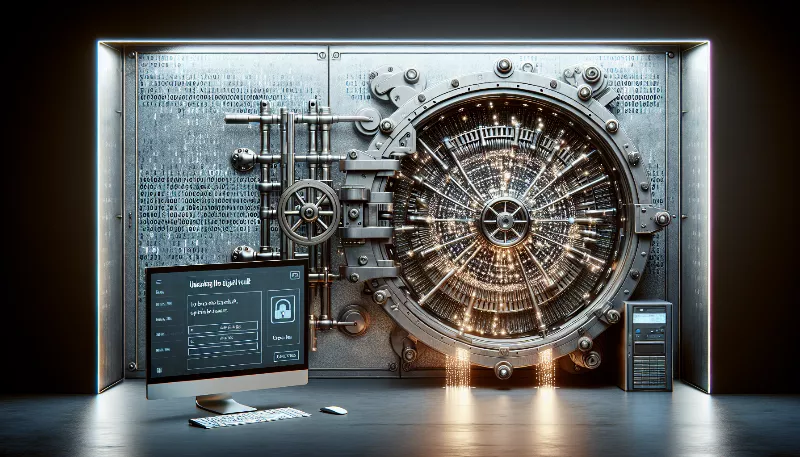Click Your Way to Convenience: A Step-by-Step Guide to Opening Your Online Banking Account
Unlock hassle-free banking with our easy guide to opening an online account. Secure, quick setup for 24/7 financial control at your fingertips!

Welcome to the World of Online Banking!
Are you ready to embrace the future of financial management? Say goodbye to long queues and tedious paperwork, because with just a few clicks, you can unlock a world of convenience right at your fingertips. Opening an online banking account is your ticket to 24/7 banking, real-time transactions, and unparalleled control over your finances. Let's dive into the simple steps that will transform the way you handle money!
Step 1: Choose Your Bank Wisely
Before you click anything, it's crucial to pick a bank that aligns with your needs. Do you value a wide ATM network, low fees, high interest rates, or robust customer service? Research is key. Visit bank websites, read reviews, and compare features. Once you've found your perfect match, you're ready for the next step.
Step 2: Gather Your Essentials
To open an online account, you'll need some basic information on hand. This typically includes your Social Security Number (SSN), a valid form of identification (like a driver's license or passport), and proof of address (such as a utility bill). Make sure you have these details ready to streamline the process.
Step 3: Navigate to the Sign-Up Page
With your documents gathered, it's time to head to your chosen bank's website. Look for the 'Open an Account' or 'Sign Up' button, which is usually prominently displayed on the homepage. One click and you're on your way!
Step 4: Fill Out the Application Form
Now, the digital paperwork begins. You'll be asked to fill out an application form with your personal and financial details. Take your time and ensure all the information is accurate to avoid any hiccups down the line. Most banks have made this process incredibly user-friendly, so you'll breeze through it in no time.
Step 5: Verify Your Identity
Your bank needs to know you're really you. This step might involve answering security questions, inputting a code sent to your phone or email, or even using biometric data like a fingerprint or facial recognition if you're on a mobile device. It's all about keeping your money safe.
Step 6: Fund Your Account
It's not a bank account until there's money in it! You'll likely need to make an initial deposit to activate your account. This can usually be done via a transfer from another account, a check, or a debit card. Follow the instructions provided by your bank to add funds to your new account.
Step 7: Set Up Online Access
Once your account is funded, it's time to set up your online access. Create a username and a strong password. Many banks will also ask you to set up additional security features, such as security questions or two-factor authentication, for added protection.
Step 8: Explore Your New Online Banking Account
Congratulations! You're now the proud owner of an online banking account. Take some time to explore the dashboard. Familiarize yourself with the various features, such as money transfers, bill payments, and automatic savings options. The power to manage your finances is now at your command.
Step 9: Download the Mobile App
For the ultimate in banking convenience, download your bank's mobile app. This will allow you to check balances, deposit checks, and even send money to friends and family while on the go. With secure access from your smartphone, your bank travels with you.
Embrace the Ease of Online Banking
By following these simple steps, you've unlocked a seamless banking experience that fits your lifestyle. No more rushing to the bank before it closes or waiting days for transactions to clear. With online banking, you're in control, anytime and anywhere. Welcome to the new age of banking—enjoy every click!