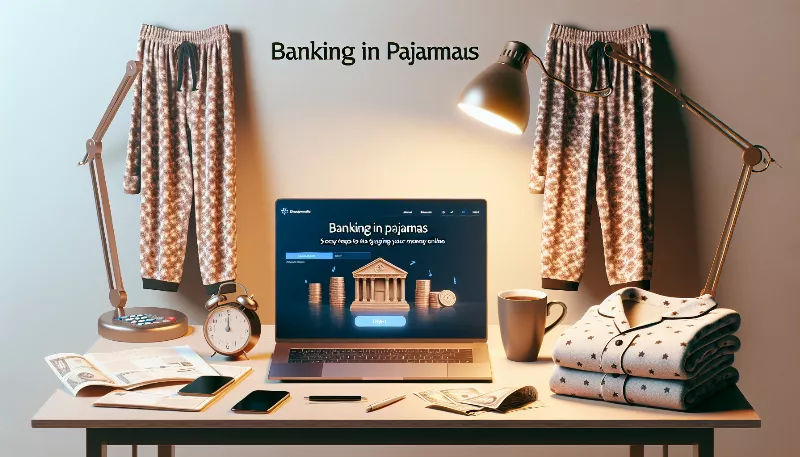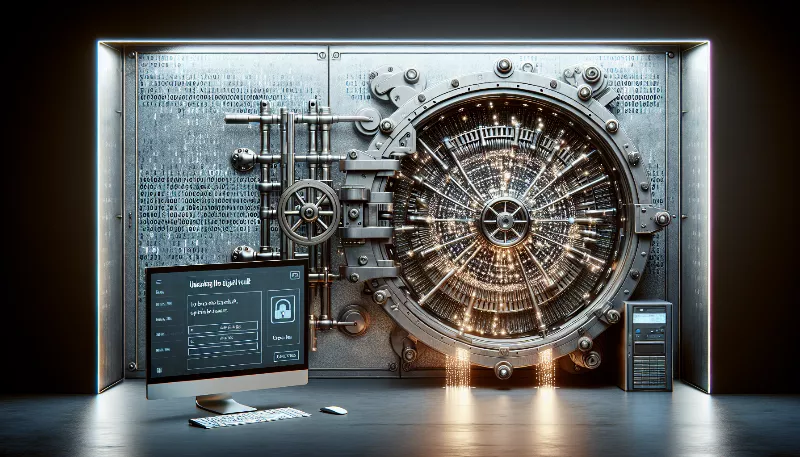Navigate the Net-Banking Wave: Tips and Tricks for a Hassle-Free Account Setup
Master online banking with ease! Our expert tips ensure a smooth setup. Secure, quick, and hassle-free - dive into digital finance today!

Welcome to the World of Online Banking!
Are you ready to ride the wave of net-banking? With the digital world at our fingertips, managing your finances has never been easier. But before you can start enjoying the convenience of online transactions, bill payments, and real-time account monitoring, you need to set up your net-banking account. Fear not! We're here to guide you through the process with some handy tips and tricks that will make your journey into the world of internet banking as smooth as sailing on calm seas.
Choosing the Right Bank
First things first, selecting a bank that offers robust net-banking services is crucial. Look for banks with a reputation for strong security measures, user-friendly interfaces, and excellent customer support. Don't hesitate to compare different banks to see which one aligns best with your needs. Remember, the right bank will not only provide convenience but also peace of mind.
Securing Your Connection
Before you dive into setting up your account, ensure that your internet connection is secure. Avoid public Wi-Fi networks when dealing with financial information. Consider using a VPN for an added layer of security. This simple step can protect you from the prying eyes of cybercriminals.
Gathering Necessary Information
Now, let's gather all the necessary documents and information. Typically, you'll need your account number, social security number or equivalent, and personal details such as your address and phone number. Having these at hand will streamline the setup process.
Creating a Strong Password
One of the most critical steps in setting up your net-banking account is creating a strong password. Combine letters, numbers, and special characters to create a password that's tough to crack. Avoid using easily guessable information like birthdays or common words. And please, don't reuse passwords from other accounts!
Activating Your Account
With your information ready and a strong password created, it's time to activate your account. Follow the instructions provided by your bank carefully. You may need to verify your identity through a phone call or an email confirmation. Once you've completed all the steps, you'll have access to your net-banking portal.
Navigating Your Net-Banking Portal
Take some time to familiarize yourself with the net-banking interface. Explore the various features and settings. Set up account alerts to keep track of your finances. Customize your dashboard if your bank allows it, so you can quickly access the features you use most often.
Staying Secure
Even after your account is set up, security should remain a top priority. Regularly update your password and monitor your account for any unusual activity. Sign up for notifications and consider using two-factor authentication if your bank offers it. Always log out of your account when you're done, especially if you're on a shared computer.
Seeking Help When Needed
If you ever encounter any issues or have questions, don't hesitate to reach out to your bank's customer service. They're there to help you navigate any obstacles and ensure your net-banking experience is positive.
Embracing the Convenience
Congratulations! You're now part of the net-banking community. Enjoy the convenience of managing your finances from anywhere, at any time. Whether you're paying bills in your pajamas or checking your balance while traveling, net-banking puts financial control in your hands. Welcome aboard, and happy banking!